Making another member a club administrator
How to change a member's user level or add a new administrator
It's a good idea that each club should have 2-4 club administrators
- to share the load and
- in case one meets the proverbial bus! (If they're the sole administrator, the club is then unable to maintain their site).
To add a new club administrator:
1) Go to the 'club members' page.
2) Find the member, click the 'edit' button:
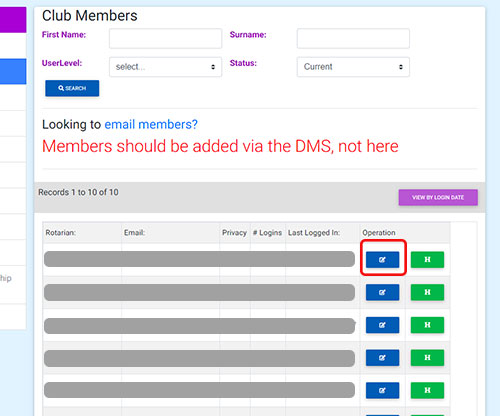
3) Change user level + click the 'update details' button
(NB - this screenshot below shows 'Membership Status' - this is not available to most clubs, as members need to be 'terminated' using the DMS).
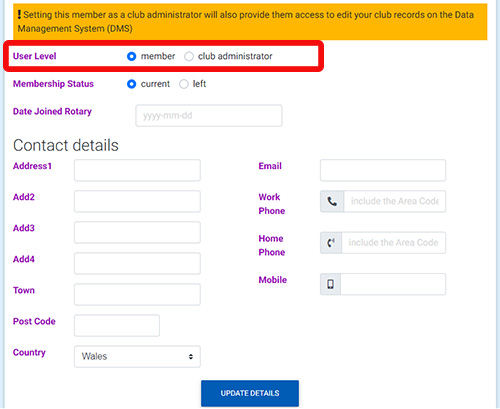
That's it! The next time they log in, they will see the 'club admin' button on their members home page 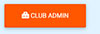
Related Pages:
Updating pages
Club Members
Club Contact Form
Updating the club home page
Club, Meeting and Venue Details
Homepage Carousel or thumbnail display
Making another member a club administrator
Committees and committee members
Adding a page
Club Officers
Ordering the Photo Gallery pages
Past Presidents
Managing files with the advanced html editor
Links to other sites
Members Only pages + adding a form to a page
Social Media help for club admins