Calendar Instructions for mobiles and tablets
How to add a rotary Calendar of rotarians door duty etc every week on your mobile
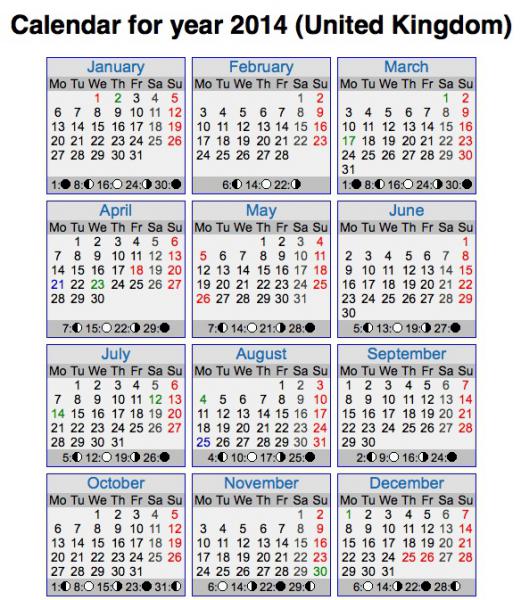
How to add the Rotary Calendar to your mobile/tablet/Iphone or IPad
Some members have made use of the facility that updates the Calendar on their mobiles with a note of who is on door duty etc. All updates are automatically done without any intervention on your part.
If you have not, and your mobile has a calendar you can proceed with the following instructions to enable the weekly list to appear on your mobile.
On the Club website nearly every meeting up to the end on June 2013 has its speaker named along with the Rotarian doing door duty. This can also appear on your mobile. These instructions requires only to be done once.
And, should you wish to remove the Rotary Calendar entries - simply repeat the instructions again.
Right - lets get started.
If you have a iPhone or an iPad simply click on the link below
But before you do so, if you are not a member of the Rotary Club of Aberdeen Balgownie change the club number 1767 to your one.
IPhone and iPad
Thats it. you
back to page above this...
Website
back Webmaster - Tom Spencer
'What We Do' Main Pages:

The Gavel Challenge pits Rotary clubs within District 1010 against each other in a series of fun evenings involving pub games or other selected competitions.
moreClub Service planned activities for the coming year
moreOutreach/PR has been combined with Club Service for the Rotary year 2015/16
moreChairman - David Blair
moreDownload a copy of the Club Newsletter
moreA pictorial visit around Aberdeen Balgownie
more




