Weekly Meeting Responsibilities
note outlining the responsibilities and duties for members at club meetings
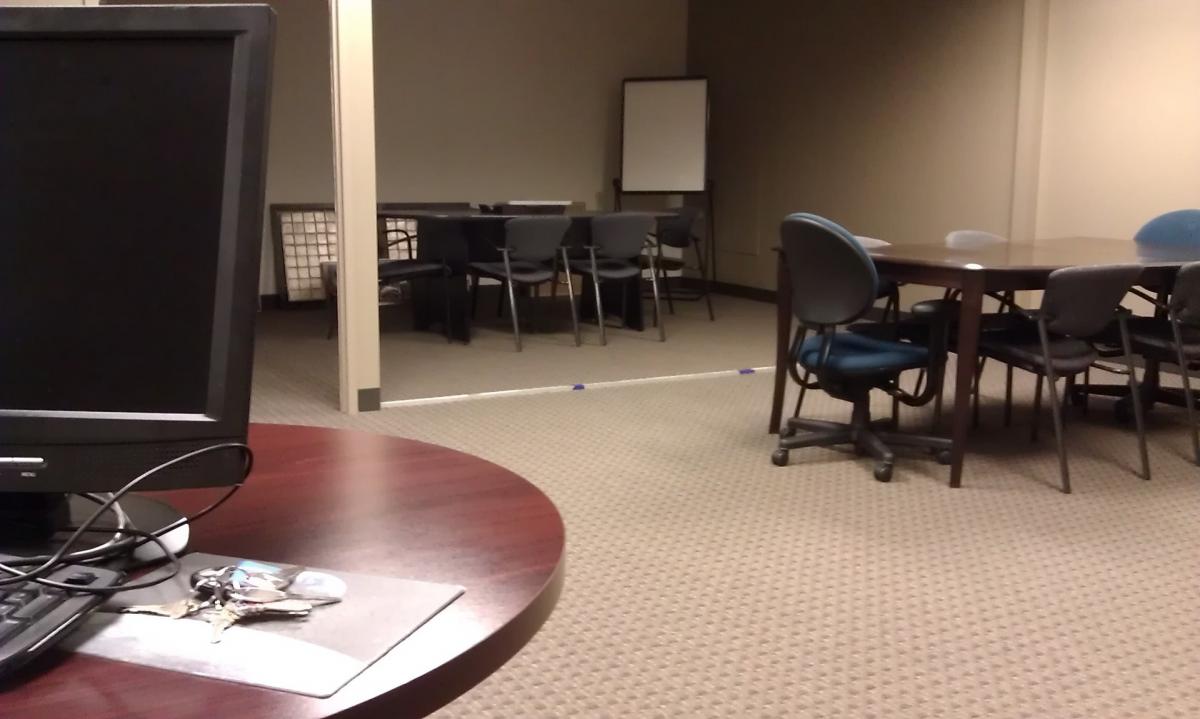
Update Sep 24
Rotary Club of Bridge of Allan and Dunblane –Weekly Meeting Set Up
1. Set up Lectern/ 1 x banner (2 members)
2. Set up 1 x club pc and screen. *****
3. Check Spreadsheet for attendance. List additional visitors/guests
4. Pay the hotel
******IT Set UP- in detail.
Get key for cupboard from Hotel.
Take equipment out from cupboard-Laptops in bag, HDMI lead and remote controls in plastic box.
Set up laptop on table by curtains at internal wall - Black Dell Laptop.
Power cable laptop.
Switch on power cable splitter that powers screen and projector.
Power on projector – press blue button.
Drop screen – point remote at sensor and press down button.
HDMI connect from wall point to HDMI on laptop.
Power up laptop.
Fit pointer remote into USB on laptop. Check pointer is glowing red, if not check the battery.
If there are updates go to settings – windows updates – pause updates for the duration of the meeting. After the meeting return to settings – windows updates and allow the update to be carried out and reboot if required.
When speaker arrives connect their flash drive and look for their presentation and open it.
Show the speaker how to operate the remote control then close the screen by pressing the square button on the remote. Pressing this again opens the screen.
If the speaker has a video on their presentation this needs to be saved to the laptop, desktop to play without disruption, note the sound will be from the projector so just check it will be loud enough otherwise the Squaak box will need connecting with the white audio plug into the box and the jack plug into the headphones jack on the laptop.
Guidelines for Visitor Host and Speaker Host duties
Visitors Host
The Visitor Host should arrive in good time to meet any visitors and ensure they are made welcome to the Club. Please arrange for all visitors to sign the Visitors Book. Information on the name(s), Club, and Rotary office of all visitors together with a note if they wish to say a few words or present a banner, should be passed to the President, before the meeting starts.
Visitors are expected to pay for their meals unless they have been invited as guests of the Club. Normally, visiting senior District officials are not expected to pay. The Visitor Host should ensure that newer members in the Club are also made welcome and are introduced to Club members.
The final duty is to encourage members to pay for their meals before going to the bar to avoid long queues prior to the start of the meeting. Members should be encouraged to vacate the bar in good time to be seated to allow the meeting to start at 6.30 pm prompt. The Visitor Host will also be asked by the President to say a Grace before the meal.
Speakers Host
The Speakers Host should also arrive in good time to meet the speaker for the evening, to introduce the speaker to the President and to get them to sign the Visitors Book. Visiting speakers are guests of the Club and do not pay for their meals.
The Speakers Host should advise the speaker of the procedures for the evening and ensure all facilities required are present and working. Please remind the speaker that their presentation should last for fifteen to twenty minutes and ask if they are prepared to answer questions at the end. After the talk, the President will ask the Speakers Host to give a short vote of thanks and, at the end of the meeting, should assist the speaker to pack away any equipment or other material they have provided and escort the speaker from the hotel.

.jpg)






