Members Only pages + adding a form to a page
manage 'members only' pages
The method for handling 'members only' pages is very similar to that used for 'what we do' pages;
- The 'main' pages must be of page type 'general' (i.e. not 'event', 'weekly meeting' or 'Charter celebration')
- Pages must obviously be marked as 'members only'
We are in the process of rewriting this page
Members-Only Forms
The process for creating and managing forms has changed and the tutorials will be updated when completed.
In addition to the club administrator, current club officers can create forms. Forms are accessed from the members home page, not the club administrators. Also, it is no longer necessary to associate a form with a page - the form is accessible as a standalone item.
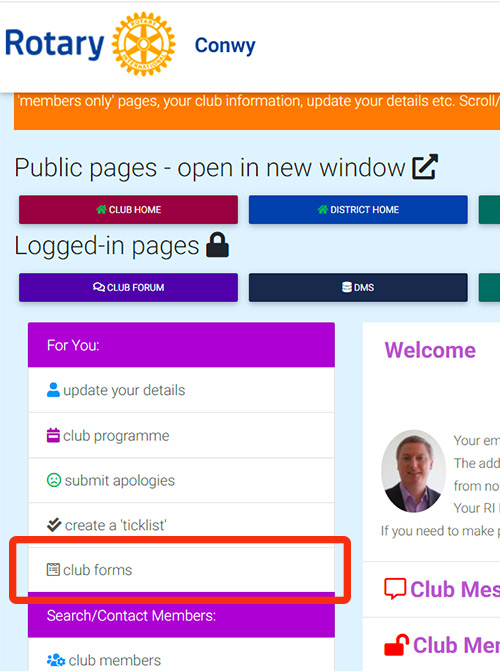
Instructions on how to use the forms are displayed on the page that opens, but if in doubt, ask on the Webmasters email group.
---------------
Also, all members have the facility to create a 'ticklist' form for printing off and circulating at a meeting. This does not have the advanced features shown in the video above.