Problems logging in?
How to solve the most common login problems
1) The most common problem people have when logging in is supplying the wrong UserName/Password combination.
- If you have a problem logging in, your FIRST action should be to check your username and password combination.
- Click on 'Forgotten Password' at top right of the page or on the text link here.
- Enter your email address in the box, click 'Submit' and, if the email address exists in the database, your UserName and Password will be emailed to you. If the email address isn't in the database, a message will be displayed.
- Of course, if you didn't supply an email address or you haven't updated your details to reflect a different address, you're snookered!
- In this case ask your club or district webmaster to update your email address for you.
2) The second most common problem concerns your privacy setting in your browser (Internet Explorer, Firefox, Chrome etc). Though the template doesn't use cookies (little text files) it DOES use 'session variables' that temporarily store data about your visit to the site; these are created when you log in and (unlike cookies) destroyed when you log out. They are necessary so that you can't update someone else's details, modify another club's records etc. Unfortunately, browsers treat these variables in the same way as cookies - so if you have cookies disallowed, you can't log in!
To change your settings so that you can access the site:
- If you use Internet Explorer - see below:
- If you use Firefox - click here
- If you use Chrome - click here.
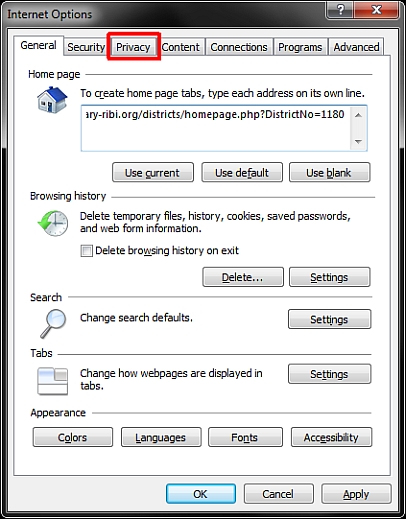
|
In Internet Explorer,
|
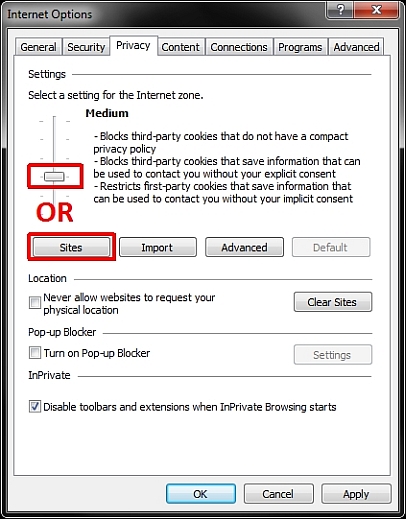
|
You can then: EITHER Change your overall setting
OR |
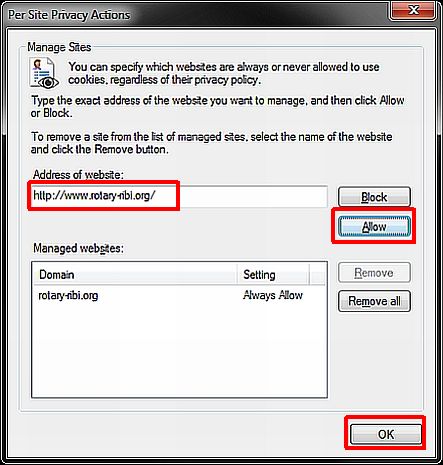
|
Or only accept cookies from the ribi template
A lot of guff is talked about cookies - they can't, for example, be used to transmit viruses. |
3) Lastly, other problems are out of my control! These include issues such as Firewalls on your own computer, security software you've installed, problems related to your domain name forwarding to your club site (especially if your domain name 'masks' the true URL of your website) etc.
Please don't contact me about this type of issue, as there is NOTHING I can do from here to adjust your settings or software!
Chris Sweeney
Rotary GB&I Template Designer