Planning for search engine results
A guide to help you get your club indexed in the search engines
The following article touches on a variety of ways to improve your club website. Whilst mainly aimed at club administrators (who can edit the home page) it may also be applicable to members adding their own reports.
It isn't intended to be a definitive document about the topics covered - the Internet is at your disposal if you wish to find out more!
Making your pages 'search engine friendly';
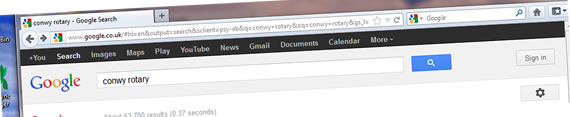
- Search engines look at the content of your page. Keywords are ignored now and page descriptions are less important than they were - it's what you write that counts! The template has been designed in such a way that a search for your club's town name + Rotary should already bring you quite high up the rankings (only applicable if your club has the town name in its name!). However, other pages should aim for additional criteria.
- The more you mention the search criteria you're aiming at, the higher up the rankings you page should achieve. An example where we want the town name and 'community service' to be important search criteria:
- BEFORE: 'We took a party of pensioners for a day out at a stately home, including a good feed at lunchtime'
- AFTER THINKING: 'As part of our club's Community Services programme, 12 members from the Rotary Club of Anytown took a party of senior citizens from the Anytown Day Centre on a day trip to Anytown Hall. We enjoyed a guided tour of the buildings in the morning followed by lunch at the Anytown Restaurant. The trip was made possible through several fundraising ventures organised by the Rotary Club of Anytown's Community Service committee, including the sponsored 'baked bean bath' held in the Anytown Town Hall last summer (see the photo of Community Service Chairman Fred Bloggs, below) .....' [OK - this may be overdoing things a bit, to make a point!]
- Put a description (known as ALT Text) on ALL your pictures. These not only help your search engine rankings, but are also an essential part of validating your page as 'accessible' for partially sighted users. You can mention your targeted words as part of the description, so in the example above, the ALT text for the picture of Fred in a bath of beans might read 'Rotary Club of Anytown's Community Service Chairman Fred Bloggs taking a dip in baked beans to raise funds for community projects'.
- Put links within the text to other pages in your site - the search engine spiders follow all the links to build up a map of the your site and the rest of the Internet.
- Get links TO your site from other web sites. Ask you venue for a link, local council, organisations you help etc. The more INCOMING links you have, the higher you are ranked. Outgoing links don't do anything for you - they just help the recipient - but it is quite normal to have a reciprocal link arrangement, as it is mutually beneficial. If you can, suggest a contribution to The Rotary Foundation for an annual link!
'Tecchie' things for non-tecchies!;
- A general point for everyone; the heading styles (Heading 1, Heading 2 etc) should only be used for, guess what? - HEADINGS!! Paragraph headings, sub headings etc, not the entire text within a paragraph.
- Avoid too many text colours. Just because 16 million are available doesn't mean you should try to use them all on one page! Using the header styles provided will give consistency to the site and avoid future issues if the style of the site is changed.
- Text sizes can be adjusted in the browser if a visitor has dodgy eyesight - but stylesheet changes could result in your page looking awful if you don't use 'paragraph' for the majority of the text.
- This is not only a styling issue; search engines rank things that are Heading 1 as more important on a page than something marked as paragraph or Heading 5, so you are likely to get better search engine results if used properly. I believe that sites that misuse this tend to be ignored.
- When inserting photos, try to align them either left or right, so that the text flows around them. There will obviously be occasions where you don't want this, but these are the exception
- Try to avoid converting everything to pdf files! These are great if you want to preserve a fancy layout, but something that's text only should be in the body of the page, avoiding the frustration of waiting for Acrobat to open only to find that the information is of little use!
I hope you find the above useful. If you have any suggestions or additions, please let me know. Opinions expressed are my own and are not necessarily politically correct!
Chris Sweeney
RC Conwy
http://www.conwyrotary.org
Template Designer
