Chrome Cookies
How to accept cookies if using Google Chrome 19.0
Accepting Cookies when using Chrome 19.0
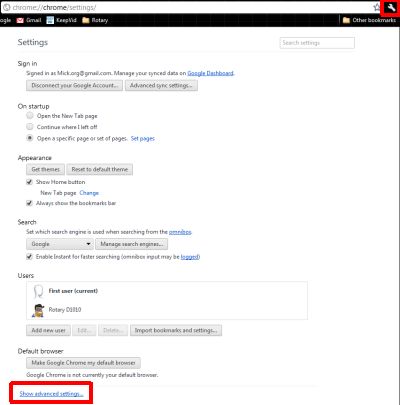
|
In Google Chrome:
|
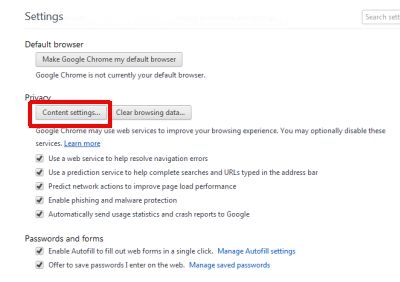
|
|
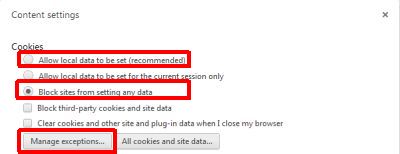
|
You can then EITHER: Change your setting for all websites
OR only accept cookies from the ribi template
|
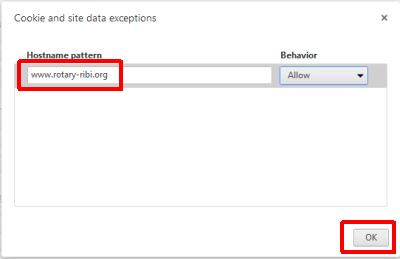
|
A lot of guff is talked about cookies - they can't, for example, be used to transmit viruses. |