Tutorial Part 04
Navigation - "Quick Links" Locating commonly used publications/files 30-05-2018
Navigation - "Quick Links" Locating commonly used publications/files 30-05-2018
To locate commonly used publications/files, for example Council convenors and committees, Rotary duties, Members contact details, Club business meeting minutes, Annual accounts and General data protection regulations (GDPR) (Content correct as of 30-05-2018) you don't have to blindly search simply follow the instructions below.
(a) From the home page below.
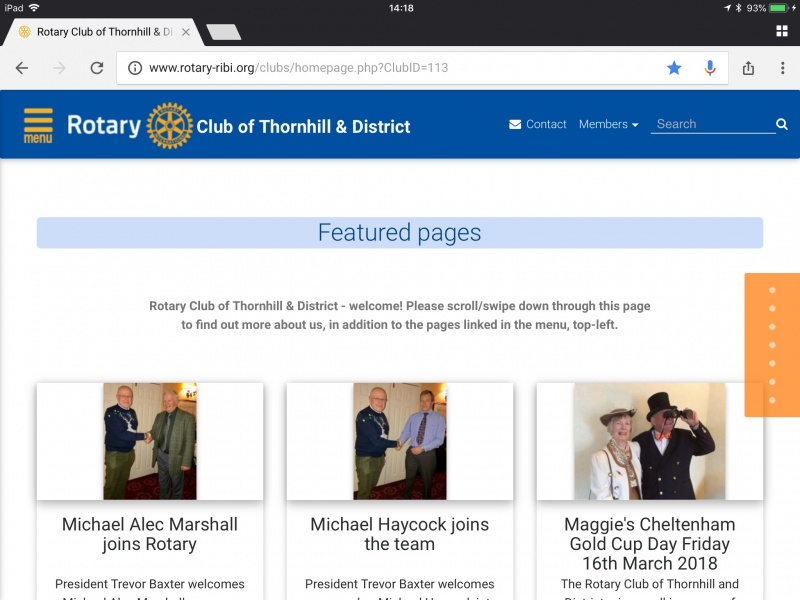
(b) Scroll down the page until you reach the "Quick Links" icon and click on it.
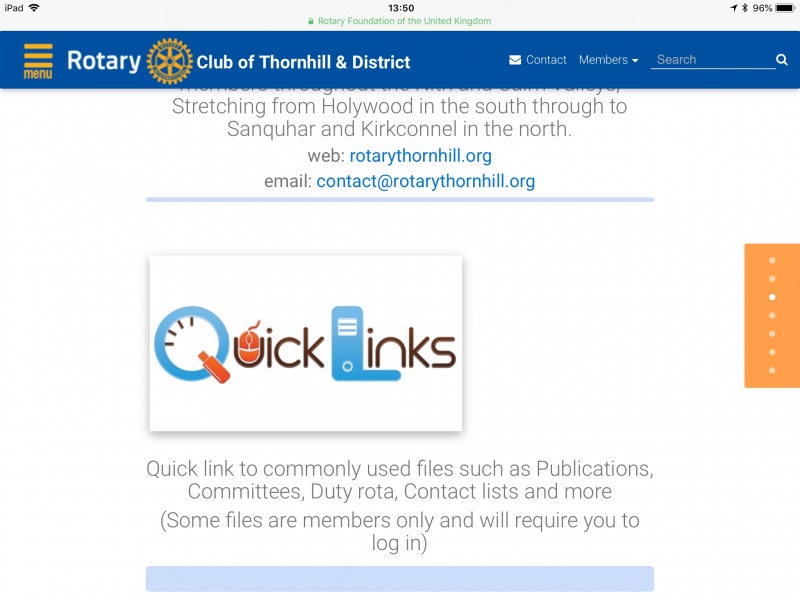
(c) You will then find yourself on the page below scroll down to locate what you are searching for and click on the icon.
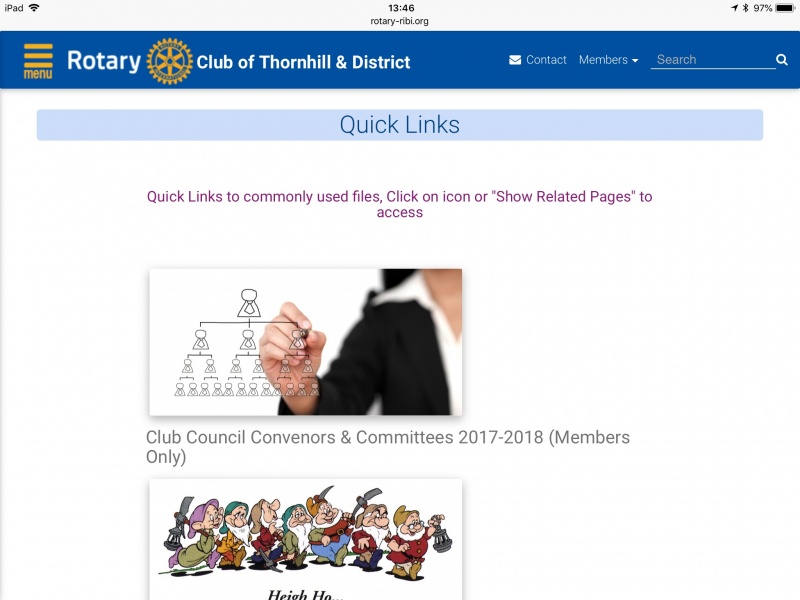
(d) Please note the page that you are looking for maybe for "Members Only" if that is the case you will be taken to the page below to sign into your account if you are not registered with RI you will need to click on the red icon to login using your template details.
(e) Once you have logged in you will be taken to the page of your choice in this case the Rotary duty list.
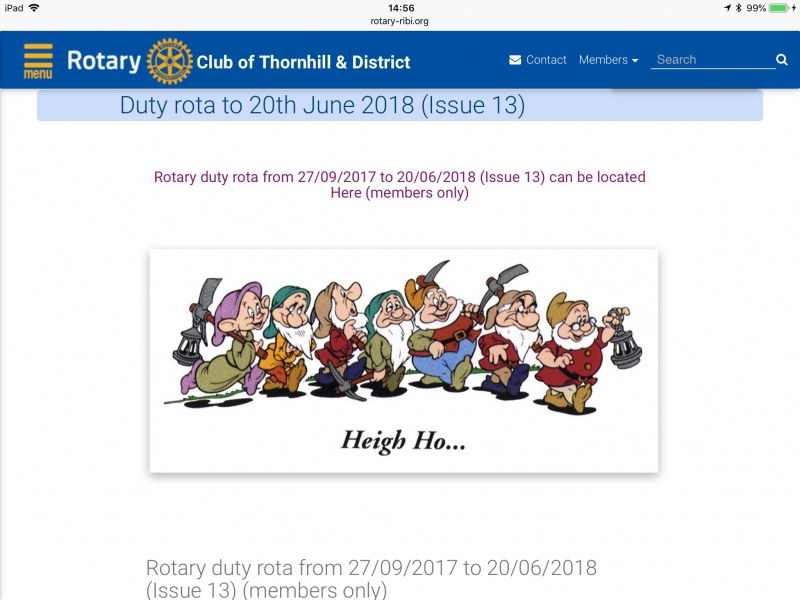
A.S. 30-05-2018
Related pages...
Tutorial Part 02
more Lost your username or password? 22-05-2018
Tutorial Part 03
more Update your details and privacy settings 28-05-2018
Tutorial Part 05
more Communication - Contacting and Communicating with fellow Club members and the District Team 12-06-2018
back to page above this...
Tutorial Pages
back Here you will find a selection of Tutorial pages regarding Website usage and navigation.