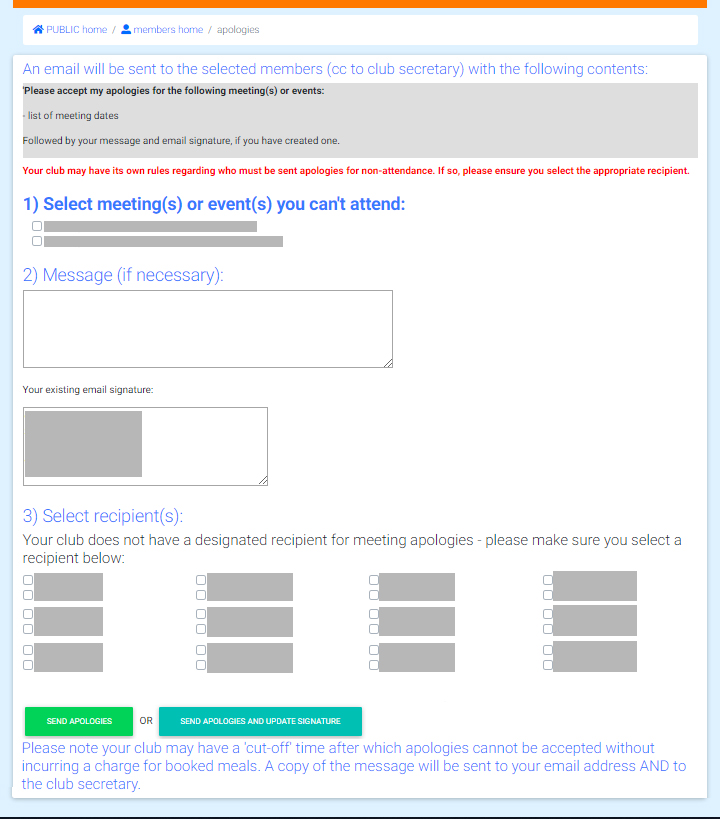Sending apologies for meetings or events
easily submit apologies for meetings or events you're unable to attend
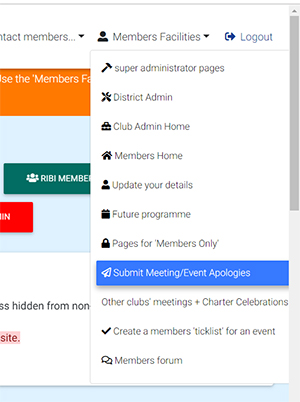 Any logged-in member can easily send apologies for meetings and/or events they are unable to attend.
Any logged-in member can easily send apologies for meetings and/or events they are unable to attend.
Select 'Submit meeting/event apologies' from the 'Members area' menu.
The following page will open - any meetings or events within the next month or so will be displayed. Simply tick which you are unable to attend, then tick who you want to receive the message; your club administrator may already have designated a recipient for apology emails (which might be your meeting venue, for example) and if so, this will be pre-selected above the list of membrs.
The club secretary will receive a copy of the email automatically.
The email that is sent will contain a message similar to 'Please accept my apologies for the following meeting(s) or events', followed by the list of those that you have ticked.
There is a box on the form where you can write additional information if required and also you can include your email signature (if already created in the 'my emall options' page - or you can create a new email signature).
When your selections are complete, click one of the buttons 'submit apologies' or 'submit apologies and update signature' - the latter will save your new signature for future use in emails sent from the template.
Please note the warning at the bottom of the form, regarding timing and payment for meals.