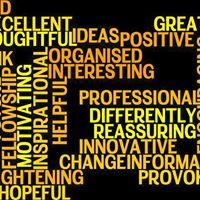Social Media
Using Social Media in Rotary

Social Networking
Traditionally Rotary Clubs had to submit their articles to the local press - for most clubs this is very hit or miss. It does seem hard to get "good news" stories published.
Unfortunately, it your clubs is not online in some way, then it is missing out.
Optional things to make things easier
A generic club email address - easily set up with yahoo, gmail, hotmail etc - takes care of any spam issues, and keeps your personal email free. Remember to check it regularly
A club photographer - someone that can take reasonable photos, and can then upload them onto a computer.
Free photo-editing software is helpful for cropping etc.
Try and get action shots, Rotarians doing things, people happy to be photographed etc.
Easiest option - Twitter
54% of D1285 clubs currently have a Twitter account
Easy to setup
Essentially a micro-blogg.
Very good for clubs with few good photos.
Easily searchable - someone has probably already mentioned your club on Twitter; take control of your club's publicity, rather than leaving it to the stray comment of others
Excellent for announcing events, occasions and happenings.
Excellent for networking via retweeting other people's tweets.
A twitter feed can be added to your club website.
66% of D1285 clubs are on Facebook
Great for photos and making connections
First step here is to register on facebook. Decide how social / private you want to be.
Skip all options where possible (sometimes one has to look hard for the skip button).
Set all privacy options as tight as possible, then loosen them with time to a level you are comfortable with.
Next decision is whether to go for a facebook group or page.
(It is possible to register your club straight off as a profile, but this is not advisable. Indeed Facebook makes it clear that profiles are for people, not organisations, and in May 2015, converted one local club profile into a page)
Groups work best where your club has more than one active facebook user.
For most clubs, a page is probably best. Access to manage your page is via the small triangle in the top right corner. The page is only public when you "publish it".
Start with tight settings. You can edit / delete your posts.
Facebook is great for posting photos / albums / videos, and is very interactive.
It is possible to have a link to Facebook on your RotaryGBI template website.
 Contact Richard Cooper about this page:
Contact Richard Cooper about this page: