Social Media Information For Members
This page provides the latest information for any members who would like to set up their own social media account
Social Media: Answers To Frequently Asked Questions
Last updated: 26th July 2015
Q: Where can I find the Rotary Club of North Fife’s Facebook page?
A: Go to www.facebook.com/NorthFifeRotary - it’s public, so you can access all the information on it whether or not you have a Facebook account.
Q: Where can I find the Rotary Club of North Fife’s Twitter page?
A: Go to www.twitter.com/northfiferotary - it’s public, so you can access all the information on it whether or not you have a Twitter account.
Q: How do I set up my own Facebook account?
A: Go to www.facebook.com, fill in the “Create An Account” information on the page, and follow the instructions. I’d recommend doing this on a computer rather than an iPad or iPhone because it’s generally smoother, but you can use an iPad or iPhone if you prefer.
Q: How do I set up my own Twitter account?
A: Go to www.twitter.com, fill in the “New to Twitter? Sign Up!” information on the page, and follow the instructions. Again, I’d recommend doing this on a computer rather than an iPad or iPhone because it’s less prone to errors, but you can use an iPad or iPhone if you prefer. (Other tablet and smartphones are available!)
Q: Do I have to share anything to access Facebook or Twitter?
A: Both sites require some basic information - your name, your email, and a password. This is so they can verify you are who you say you are. Facebook also requires your date of birth to confirm you’re of legal age to open an account with them, but otherwise no. Neither site compels you to share anything you don’t want to, though it’s fair to say they definitely encourage you to share since that is the point of social media after all.
Q: If I only want to create one account which should I choose - Facebook or Twitter?
A: That depends on what is more important to you. If you’re more interested in keeping up to date with friends and family then Facebook is the best place to start. If breaking news about hobbies and interests is your thing though then Twitter’s probably more suitable.
Q: I’m really concerned about privacy. Who can see my Facebook information?
A: Facebook provides some really detailed settings to give users full control of what information is available beyond their immediate friends. Most of the privacy problem you’ll read about in the news are the result of users not understanding or applying these privacy controls rather than Facebook not providing them. Googling “Facebook Privacy” will provide many good sources of information about this, however to get started Facebook have a well laid out selection of information available here: https://en-gb.facebook.com/about/basics.
Q: I’m really concerned about privacy. Who can see my Twitter information?
A: Twitter provides the facility to make your tweets private or public. If public then anyone can read them, but if set to private then you will need to give people permission before they can read your tweets. This is called a “protected stream” in Twitter parlance and more information can be found about it here: https://support.twitter.com/articles/20169886
Q: During your talk you mentioned a password program that made it easy to store and change passwords?
A: The application is called "1Password" and more information is available here: https://agilebits.com/onepassword. Other password programs are available!
Q: During your talk you mentioned a system that automatically backs up your computer without you having to think about it?
A: The application is called "BackBlaze" and more information is available here: https://www.backblaze.com/ Other backup programs are available!
Q: Who should I contact if I have a question that's not covered here?
A: Get in touch with Colin A in the first instance. If he doesn't know the answer then he'll try and find someone who does to help you.
Note: this information is available as a PDF file to download and print via this link: 2015_07_26_Social_Media_FAQ.pdf
---
 Contact Colin Anderson about this page:
Contact Colin Anderson about this page:
'What We Do' Main Pages:

North Fife Rotary has been helping keep families together, even when they can't visit in person.
moreThe latest list of Club Speakers and Reception Duties
moreGavin Davey of Scotland's Charity Air Ambulance receiving a cheque for �1000 from immediate past president Euan Tait.This being one of the preferred charities during Euan's presidential year.
more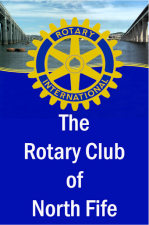
The Rotary Club of North Fife encourages regular donations towards international projects through the Freewill Giving programme
moreNewspaper articles submitted
moreThis page provides the latest information for any members who would like to set up their own social media account
moreVideos from The Musical Afternoon
more
Gavin Davey of Scotland's Charity Air Ambulance receiving a cheque for £1000 from immediate past president Euan Tait.This being one of the preferred charities during Euan's presidential year.
more



